扫二维码与项目经理沟通
我们在微信上24小时期待你的声音
解答本文疑问/技术咨询/运营咨询/技术建议/互联网交流
系统运维
由于工作需要,经常要安装系统并有多国语言的要求,现在以英文和中文(en-us/zh-cn)为例,手工制作一个包括多语言的windows 安装光盘(U盘):

1.下载最新的Windows ADK:
https://docs.microsoft.com/zh-cn/windows-hardware/get-started/adk-install
最新的为 windows 10 1809
下载安装adk:
选择以下两项就够用:
接下来安装ADKWinPEAddons:
运行:adkwinpesetup.exe
直到安装完成:
以管理员身份运行:
接下来准备一张英文版的Windows安装光盘(以最新windows 10 :Win10_1809Oct_English_x32.iso为例)
下载最新的系统盘可以到:https://tb.rg-adguard.net/public.php
如果以后要安装32位的windows,就必须以32位的为模板,因为32位的boot.wim既能安装32位又能安装x64系统.
准备必要的目录:
Mkdir C:\\m\\mount\\windows
Mkdir C:\\m\\mount\\winre
Mkdir C:\\m\\mount\\boot
Mkdir C:\\m\\LanguagePack\\en-us
Mkdir C:\\m\\LanguagePack\\zh-cn
Mkdir C:\\m\\my_Distribution
Mkdir C:\\m\\wim\\win10pro
Mkdir C:\\m\\wim\\win10ent
Mkdir C:\\m\\wim\\win7pro
Mkdir C:\\m\\wim\\win7ent
Mkdir C:\\m\\wim\\win7ult
Mkdir C:\\m\\hotfix\\win10_1809
Mkdir C:\\m\\hotfix\\win7sp2
将 en-US Windows DVD 的所有内容复制到 C:\\m\\my_distribution
xcopy F:\\ C:\\m\\my_distribution /s /e
Dism /Get-ImageInfo /ImageFile:C:\\m\\my_distribution\\sources\\install.wim
导出需要的win10 pro:
dism /Export-Image /SourceImageFile:C:\\m\\my_distribution\\sources\\install.wim /SourceIndex:6 /DestinationImageFile:C:\\m\\wim\\win10pro\\install.wim
Dism /Get-ImageInfo /ImageFile:C:\\m\\wim\\win10pro\\install.wim
xcopy C:\\m\\wim\\win10pro\\install.wim C:\\m\\my_distribution\\sources\\install.wim
Dism /Get-ImageInfo /ImageFile:C:\\m\\my_distribution\\sources\\install.wim
Dism /Mount-Image /ImageFile:C:\\m\\my_distribution\\sources\\install.wim /Index:1 /MountDir:C:\\m\\mount\\windows
Dism /Mount-Image /ImageFile:C:\\m\\mount\\windows\\Windows\\System32\\recovery\\winre.wim /Index:1 /MountDir:C:\\m\\mount\\winre
Dism /Add-Package /image:C:\\m\\mount\\windows /PackagePath:C:\\m\\LanguagePack\\zh-cn\\Microsoft-Windows-Client-Language-Pack_x86_zh-cn.cab
Dism /Add-Package /image:C:\\m\\mount\\windows /PackagePath:C:\\m\\hotfix\\win10_1809\\windows10.0-kb4467708-x86.msu
Dism /image:C:\\m\\mount\\windows /set-allIntl:zh-cn /Set-TimeZone:China Standard Time
Dism /image:C:\\m\\mount\\windows /gen-langini /distribution:C:\\m\\my_distribution
Dism /image:C:\\m\\mount\\windows /get-intl /distribution:C:\\m\\my_distribution
Dism /image:C:\\m\\mount\\winre /Add-Package /PackagePath:C:\\Program Files (x86)\\Windows Kits\\10\\Assessment and Deployment Kit\\Windows Preinstallation Environment\\x86\\WinPE_OCs\\zh-cn\\lp.cab
X64:
Dism /image:C:\\m\\mount\\winre /Add-Package /PackagePath:C:\\Program Files (x86)\\Windows Kits\\10\\Assessment and Deployment Kit\\Windows Preinstallation Environment\\amd64\\WinPE_OCs\\zh-cn\\lp.cab
Dism /image:C:\\m\\mount\\winre /set-allIntl:zh-cn /Set-TimeZone:China Standard Time
Dism /image:C:\\m\\mount\\winre /get-intl
DISM /unmount-image /mountdir:C:\\m\\mount\\winre /commit
DISM /unmount-image /mountdir:C:\\m\\mount\\windows /commit
2.将语言包添加到 Windows 安装程序:
1)使用 DISM 装载 Boot.wim 文件的索引 2 :
Dism /Mount-Image /ImageFile:C:\\m\\my_distribution\\sources\\boot.wim /Index:2 /MountDir:C:\\m\\mount\\boot
2)针对每一种要支持的语言,将 Windows PE 语言包和 Windows 安装程序可选组件添加到已装载的映像中:
DISM /add-package /image:C:\\m\\mount\\boot /packagepath:C:\\Program Files (x86)\\Windows Kits\\10\\Assessment and Deployment Kit\\Windows Preinstallation Environment\\x86\\WinPE_OCs\\zh-cn\\lp.cab
x64:
DISM /add-package /image:C:\\m\\mount\\boot /packagepath:C:\\Program Files (x86)\\Windows Kits\\10\\Assessment and Deployment Kit\\Windows Preinstallation Environment\\amd64\\WinPE_OCs\\zh-cn\\lp.cab
3)添加 Windows PE 安装程序可选组件:
DISM /add-package /image:C:\\m\\mount\\boot /packagepath:C:\\Program Files (x86)\\Windows Kits\\10\\Assessment and Deployment Kit\\Windows Preinstallation Environment\\x86\\WinPE_OCs\\WinPE-FontSupport-ZH-CN.cab
DISM /add-package /image:C:\\m\\mount\\boot /PackagePath:C:\\Program Files (x86)\\Windows Kits\\10\\Assessment and Deployment Kit\\Windows Preinstallation Environment\\x86\\WinPE_OCs\\WinPE-Setup.cab
DISM /add-package /image:C:\\m\\mount\\boot /packagepath:C:\\Program Files (x86)\\Windows Kits\\10\\Assessment and Deployment Kit\\Windows Preinstallation Environment\\x86\\WinPE_OCs\\zh-cn\\WinPE-Setup_zh-cn.cab
DISM /add-package /image:C:\\m\\mount\\boot /PackagePath:C:\\Program Files (x86)\\Windows Kits\\10\\Assessment and Deployment Kit\\Windows Preinstallation Environment\\x86\\WinPE_OCs\\WinPE-Setup-client.cab
DISM /add-package /image:C:\\m\\mount\\boot /packagepath:C:\\Program Files (x86)\\Windows Kits\\10\\Assessment and Deployment Kit\\Windows Preinstallation Environment\\x86\\WinPE_OCs\\zh-cn\\WinPE-Setup-Client_zh-cn.cab
x64:
DISM /add-package /image:C:\\m\\mount\\boot /packagepath:C:\\Program Files (x86)\\Windows Kits\\10\\Assessment and Deployment Kit\\Windows Preinstallation Environment\\amd64\\WinPE_OCs\\WinPE-FontSupport-ZH-CN.cab
DISM /add-package /image:C:\\m\\mount\\boot /PackagePath:C:\\Program Files (x86)\\Windows Kits\\10\\Assessment and Deployment Kit\\Windows Preinstallation Environment\\amd64\\WinPE_OCs\\WinPE-Setup.cab
DISM /add-package /image:C:\\m\\mount\\boot /packagepath:C:\\Program Files (x86)\\Windows Kits\\10\\Assessment and Deployment Kit\\Windows Preinstallation Environment\\amd64\\WinPE_OCs\\zh-cn\\WinPE-Setup_zh-cn.cab
DISM /add-package /image:C:\\m\\mount\\boot /PackagePath:C:\\m\\Program Files (x86)\\Windows Kits\\10\\Assessment and Deployment Kit\\Windows Preinstallation Environment\\amd64\\WinPE_OCs\\WinPE-Setup-client.cab
DISM /add-package /image:C:\\m\\mount\\boot /packagepath:C:\\m\\Program Files (x86)\\Windows Kits\\10\\Assessment and Deployment Kit\\Windows Preinstallation Environment\\amd64\\WinPE_OCs\\zh-cn\\WinPE-Setup-Client_zh-cn.cab
(注意:这些 Windows 安装程序语言包仅适用于客户端版本的 Windows。对于 Windows Server,你必须使用 winpe-setup-server.cab 文件。)
4)将zh-cn的Windows安装盘中的zh-cn目录copy 到C:\\m\\my_distribution\\sources:
Mkdir C:\\m\\my_distribution\\sources\\zh-cn
xcopy h:\\sources\\zh-cn C:\\m\\my_distribution\\sources\\zh-cn /cherkyi
Dism /image:C:\\m\\mount\\boot /set-allIntl:zh-cn /Set-TimeZone:China Standard Time
Dism /image:C:\\m\\mount\\boot /Get-Intl
Dism /Unmount-image /MountDir:C:\\m\\mount\\boot /Commit
3.在Windows安装盘中集成winPE:
将windows distibution 中的bcd复制到c:\\m\\bcd下:
xcopy C:\\m\\my_Distribution\\boot\\bcd c:\\m\\bcd\\
将winpe iso 文件中boot.sdi 复制到c:\\m\\bcd下并改名为peboot.sdi
bcdedit /store c:\\m\\bcd\\bcd /v
bcdedit /store c:\\m\\bcd\\bcd /timeout 60
bcdedit /store c:\\m\\bcd\\bcd /create {ramdiskoptions}
bcdedit /store c:\\m\\bcd\\bcd /set {ramdiskoptions} ramdisksdidevice boot
bcdedit /store c:\\m\\bcd\\bcd /set {ramdiskoptions} ramdisksdipath \\boot\\peboot.sdi
bcdedit /store c:\\m\\bcd\\bcd /create {e18d7416-d8dc-11e8-88da-701ce7e35f75} /d WinPE x64 /application osloader
bcdedit /store c:\\m\\bcd\\bcd /displayorder {e18d7416-d8dc-11e8-88da-701ce7e35f75} /addfirst
bcdedit /store c:\\m\\bcd\\bcd /default {e18d7416-d8dc-11e8-88da-701ce7e35f75}
bcdedit /store c:\\m\\bcd\\bcd /set {e18d7416-d8dc-11e8-88da-701ce7e35f75} device ramdisk=[boot]\\sources\\pe64.wim,{ae5534e0-a924-466c-b836-758539a3ee3a}
bcdedit /store c:\\m\\bcd\\bcd /set {e18d7416-d8dc-11e8-88da-701ce7e35f75} path \\windows\\system32\\boot\\winload.exe
bcdedit /store c:\\m\\bcd\\bcd /set {e18d7416-d8dc-11e8-88da-701ce7e35f75} description WinPE x64
bcdedit /store c:\\m\\bcd\\bcd /set {e18d7416-d8dc-11e8-88da-701ce7e35f75} locale zh-CN
bcdedit /store c:\\m\\bcd\\bcd /set {e18d7416-d8dc-11e8-88da-701ce7e35f75} osdevice ramdisk=[boot]\\sources\\pe64.wim,{ae5534e0-a924-466c-b836-758539a3ee3a}
bcdedit /store c:\\m\\bcd\\bcd /set {e18d7416-d8dc-11e8-88da-701ce7e35f75} systemroot \\windows
bcdedit /store c:\\m\\bcd\\bcd /set {e18d7416-d8dc-11e8-88da-701ce7e35f75} detecthal Yes
bcdedit /store c:\\m\\bcd\\bcd /set {e18d7416-d8dc-11e8-88da-701ce7e35f75} winpe Yes
bcdedit /store c:\\m\\bcd\\bcd /create {d2cd2978-05fc-11e5-a17e-18a905d696d5} /d WinPE x86 /application osloader
bcdedit /store c:\\m\\bcd\\bcd /displayorder {d2cd2978-05fc-11e5-a17e-18a905d696d5} /addfirst
bcdedit /store c:\\m\\bcd\\bcd /default {d2cd2978-05fc-11e5-a17e-18a905d696d5}
bcdedit /store c:\\m\\bcd\\bcd /set {d2cd2978-05fc-11e5-a17e-18a905d696d5} device ramdisk=[boot]\\sources\\pe32.wim,{ae5534e0-a924-466c-b836-758539a3ee3a}
bcdedit /store c:\\m\\bcd\\bcd /set {d2cd2978-05fc-11e5-a17e-18a905d696d5} path \\windows\\system32\\boot\\winload.exe
bcdedit /store c:\\m\\bcd\\bcd /set {d2cd2978-05fc-11e5-a17e-18a905d696d5} description WinPE x86
bcdedit /store c:\\m\\bcd\\bcd /set {d2cd2978-05fc-11e5-a17e-18a905d696d5} osdevice ramdisk=[boot]\\sources\\pe32.wim,{ae5534e0-a924-466c-b836-758539a3ee3a}
bcdedit /store c:\\m\\bcd\\bcd /set {d2cd2978-05fc-11e5-a17e-18a905d696d5} locale zh-CN
bcdedit /store c:\\m\\bcd\\bcd /set {d2cd2978-05fc-11e5-a17e-18a905d696d5} systemroot \\windows
bcdedit /store c:\\m\\bcd\\bcd /set {d2cd2978-05fc-11e5-a17e-18a905d696d5} detecthal Yes
bcdedit /store c:\\m\\bcd\\bcd /set {d2cd2978-05fc-11e5-a17e-18a905d696d5} winpe Yes
bcdedit /store c:\\m\\bcd\\bcd /v
xcopy C:\\m\\my_Distribution\\efi\\microsoft\\boot\\bcd c:\\m\\bcd\\efi\\bcd
bcdedit /store c:\\m\\bcd\\efi\\bcd /v
bcdedit /store c:\\m\\bcd\\efi\\bcd /timeout 60
bcdedit /store c:\\m\\bcd\\efi\\bcd /create {ramdiskoptions}
bcdedit /store c:\\m\\bcd\\efi\\bcd /set {ramdiskoptions} ramdisksdidevice boot
bcdedit /store c:\\m\\bcd\\efi\\bcd /set {ramdiskoptions} ramdisksdipath \\boot\\peboot.sdi
bcdedit /store c:\\m\\bcd\\efi\\bcd /create {e18d7416-d8dc-11e8-88da-701ce7e35f75} /d WinPE x64 /application osloader
bcdedit /store c:\\m\\bcd\\efi\\bcd /displayorder {e18d7416-d8dc-11e8-88da-701ce7e35f75} /addfirst
bcdedit /store c:\\m\\bcd\\efi\\bcd /default {e18d7416-d8dc-11e8-88da-701ce7e35f75}
bcdedit /store c:\\m\\bcd\\efi\\bcd /set {e18d7416-d8dc-11e8-88da-701ce7e35f75} device ramdisk=[boot]\\sources\\pe64.wim,{ae5534e0-a924-466c-b836-758539a3ee3a}
bcdedit /store c:\\m\\bcd\\efi\\bcd /set {e18d7416-d8dc-11e8-88da-701ce7e35f75} path \\windows\\system32\\boot\\winload.efi
bcdedit /store c:\\m\\bcd\\efi\\bcd /set {e18d7416-d8dc-11e8-88da-701ce7e35f75} description WinPE x64
bcdedit /store c:\\m\\bcd\\efi\\bcd /set {e18d7416-d8dc-11e8-88da-701ce7e35f75} locale zh-CN
bcdedit /store c:\\m\\bcd\\efi\\bcd /set {e18d7416-d8dc-11e8-88da-701ce7e35f75} osdevice ramdisk=[boot]\\sources\\pe64.wim,{ae5534e0-a924-466c-b836-758539a3ee3a}
bcdedit /store c:\\m\\bcd\\efi\\bcd /set {e18d7416-d8dc-11e8-88da-701ce7e35f75} systemroot \\windows
bcdedit /store c:\\m\\bcd\\efi\\bcd /set {e18d7416-d8dc-11e8-88da-701ce7e35f75} detecthal Yes
bcdedit /store c:\\m\\bcd\\efi\\bcd /set {e18d7416-d8dc-11e8-88da-701ce7e35f75} winpe Yes
bcdedit /store c:\\m\\bcd\\efi\\bcd /create {d2cd2978-05fc-11e5-a17e-18a905d696d5} /d WinPE x86 /application osloader
bcdedit /store c:\\m\\bcd\\efi\\bcd /displayorder {d2cd2978-05fc-11e5-a17e-18a905d696d5} /addfirst
bcdedit /store c:\\m\\bcd\\efi\\bcd /default {d2cd2978-05fc-11e5-a17e-18a905d696d5}
bcdedit /store c:\\m\\bcd\\efi\\bcd /set {d2cd2978-05fc-11e5-a17e-18a905d696d5} device ramdisk=[boot]\\sources\\pe32.wim,{ae5534e0-a924-466c-b836-758539a3ee3a}
bcdedit /store c:\\m\\bcd\\efi\\bcd /set {d2cd2978-05fc-11e5-a17e-18a905d696d5} path \\windows\\system32\\boot\\winload.efi
bcdedit /store c:\\m\\bcd\\efi\\bcd /set {d2cd2978-05fc-11e5-a17e-18a905d696d5} description WinPE x86
bcdedit /store c:\\m\\bcd\\efi\\bcd /set {d2cd2978-05fc-11e5-a17e-18a905d696d5} osdevice ramdisk=[boot]\\sources\\pe32.wim,{ae5534e0-a924-466c-b836-758539a3ee3a}
bcdedit /store c:\\m\\bcd\\efi\\bcd /set {d2cd2978-05fc-11e5-a17e-18a905d696d5} locale zh-CN
bcdedit /store c:\\m\\bcd\\efi\\bcd /set {d2cd2978-05fc-11e5-a17e-18a905d696d5} systemroot \\windows
bcdedit /store c:\\m\\bcd\\efi\\bcd /set {d2cd2978-05fc-11e5-a17e-18a905d696d5} detecthal Yes
bcdedit /store c:\\m\\bcd\\efi\\bcd /set {d2cd2978-05fc-11e5-a17e-18a905d696d5} winpe Yes
bcdedit /store c:\\m\\bcd\\efi\\bcd /v
xcopy c:\\m\\bcd\\bcd C:\\m\\my_Distribution\\boot\\bcd /y
xcopy c:\\m\\bcd\\peboot.sdi C:\\m\\my_Distribution\\boot\\ /y
xcopy c:\\m\\bcd\\efi\\bcd c:\\m\\my_Distribution\\efi\\microsoft\\boot\\ /y
dism /Export-Image /SourceImageFile:E:\\wim\\win7pro\\install.wim /SourceIndex:1 /DestinationImageFile:C:\\m\\my_Distribution\\sources\\install.wim
dism /Export-Image /SourceImageFile:E:\\wim\\win10pro\\install.wim /SourceIndex:1 /DestinationImageFile:C:\\m\\my_Distribution\\sources\\install.wim
dism /Export-Image /SourceImageFile:E:\\wim\\win10ltsb\\install.wim /SourceIndex:1 /DestinationImageFile:C:\\m\\my_Distribution\\sources\\install.wim
dism /Export-Image /SourceImageFile:E:\\wim\\win10ent_ltsc2019\\install.wim /SourceIndex:1 /DestinationImageFile:C:\\m\\my_Distribution\\sources\\install.wim
dism /Export-Image /SourceImageFile:E:\\wim\\win2008r2sp1\\install.wim /SourceIndex:1 /DestinationImageFile:C:\\m\\my_Distribution\\sources\\install.wim
dism /Export-Image /SourceImageFile:E:\\wim\\winsvr2012r2\\install.wim /SourceIndex:1 /DestinationImageFile:C:\\m\\my_Distribution\\sources\\install.wim
dism /Export-Image /SourceImageFile:E:\\wim\\winsvr2016\\install.wim /SourceIndex:1 /DestinationImageFile:C:\\m\\my_Distribution\\sources\\install.wim
dism /Export-Image /SourceImageFile:E:\\wim\\winsvr2019\\install.wim /SourceIndex:1 /DestinationImageFile:C:\\m\\my_Distribution\\sources\\install.wim
dism /Get-ImageInfo /ImageFile:C:\\m\\my_Distribution\\sources\\install.wim

我们在微信上24小时期待你的声音
解答本文疑问/技术咨询/运营咨询/技术建议/互联网交流
Copyright © 2002-2023 www.csdahua.cn 快上网建站品牌 QQ:244261566 版权所有 备案号:蜀ICP备19037934号

微信二维码

移动版官网